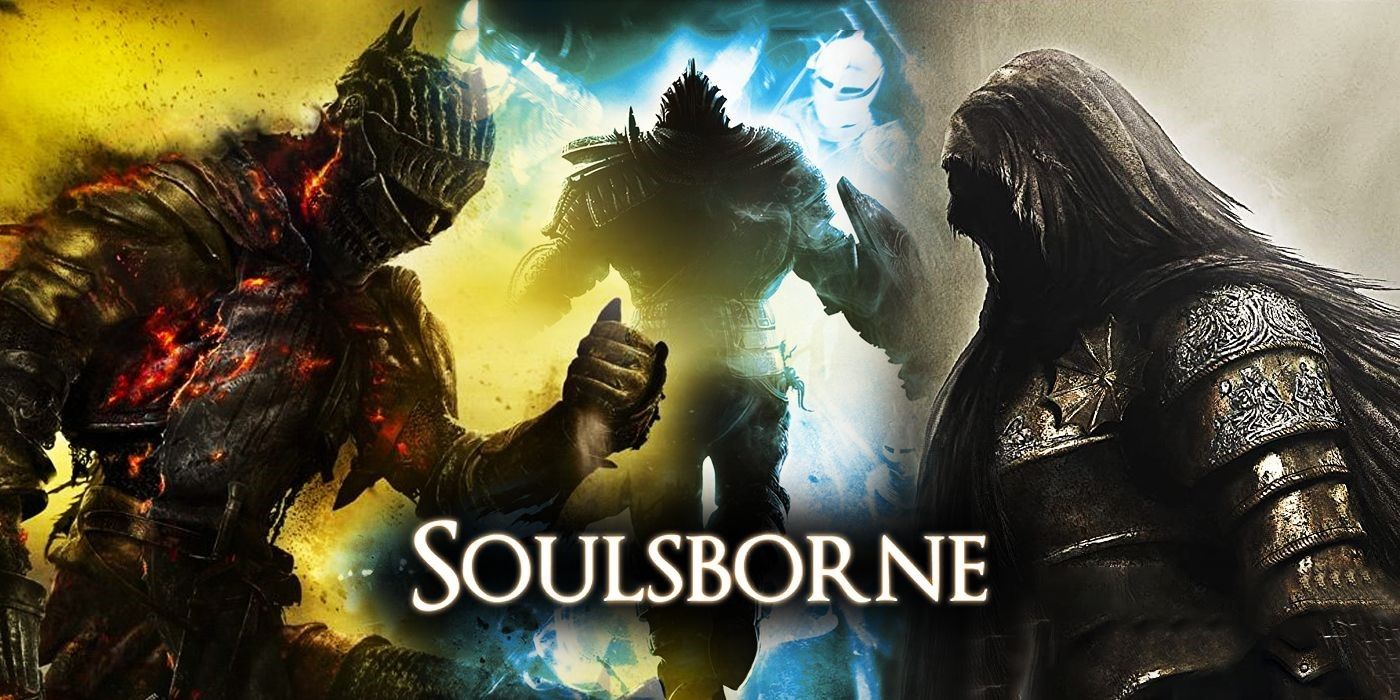If you don't want people to know you're online, you can turn off your Instagram activity status. You can use this tool to read your feed or look at other people's accounts while looking to be offline.
Whether you're using Instagram on your phone or your computer, you can disable your online status. We'll teach you how to accomplish it on both smartphones if you follow our tutorial below.
On Your Phone
Step 1: Sign in to your Instagram account from your home screen or app drawer.

Step 2: After picking the hamburger symbol in the upper right corner of the page, click your account in the app's bottom right corner.

Step 3: Select "Settings" from the menu on your screen.
Step 4: Go to your Privacy Options.
Step 5: Go to the "Activity Status" section.
Step 6: Confirm your decision by turning off the "Show Activity Status" slider.
On the Instagram mobile app, this is how you seem offline. Anyone who follows you on the app or texts you won't know you're online and using it.
Turning off your activity status impacts how you see other app users. When you disable this function, you won't be able to see when other users are online.
On Your Computer
Step 1: Use your preferred web browser to access your Instagram account.

Step 2: Select "Settings" from the menu by tapping your profile symbol in the upper right corner.
Step 3: Go to your account's Privacy and Security section.
Step 4: Remove the checkmark next to "Show Activity Status."
You are turning off your Instagram activity status. It prevents other users from seeing that you're using the service. But, you are unable to view the group of other persons.
You can appear offline while using Instagram now that you know how to turn off your activity status. When you turn off this function on your account, you won't be able to see other people's activity status.
That concludes our guide! Visit our page and read our most recent posts and updates for more tips, tricks, and tutorials.
1. Is it possible to make yourself appear offline on Instagram?
You can turn on or off your Activity status at any moment. To access your profile:
-
Tap your profile image in the bottom right corner.
-
Tap in the upper left corner.
-
Under Privacy and security, uncheck the box next to Show activity status.
2. Why is Instagram showing me as active when I am not?
The "Active Now" feature is one of these features. This feature allows users to see when those they follow are using the app right now. They also placed a green dot next to users' names to indicate whether or not they are currently online.
3. Is the green dot on Instagram indicative of a conversation?
The activity status update on Instagram included a small green dot. Its purpose is to link people with their friends by alerting them when someone is online. You can see the drop in both the friend's list and the direct message inbox.
4. What is Instagram's vanish mode?
In Vanish mode, users in a chat can send disappearing messages and other content. When someone exits the conversation or turns off vanish mode, the content, they sent vanishes. You must update your Instagram Messenger features to use disappear way.
5. Can my Instagram followers see when I'm online?
Everyone cannot see your active status. Only the individuals you direct message and follow on Instagram will know when you last used the app. If you have a public profile, they will not be able to see if you are active.
6. How can you identify who is the most active on Instagram?
In the lower-left corner of your tale, you can see how many people have viewed each photo or video. Tap the profile images on the bottom left to see the usernames of everyone who has seen your tale. It's worth noting that the number of story views includes all replays.
With the rapid technological advancement, many forms of abuse threaten our Privacy. We should carefully select our communicators. A social media platform such as Instagram must respect their Privacy. It is in the communication process fueled by online and offline statuses.
Related IG's guidelines: